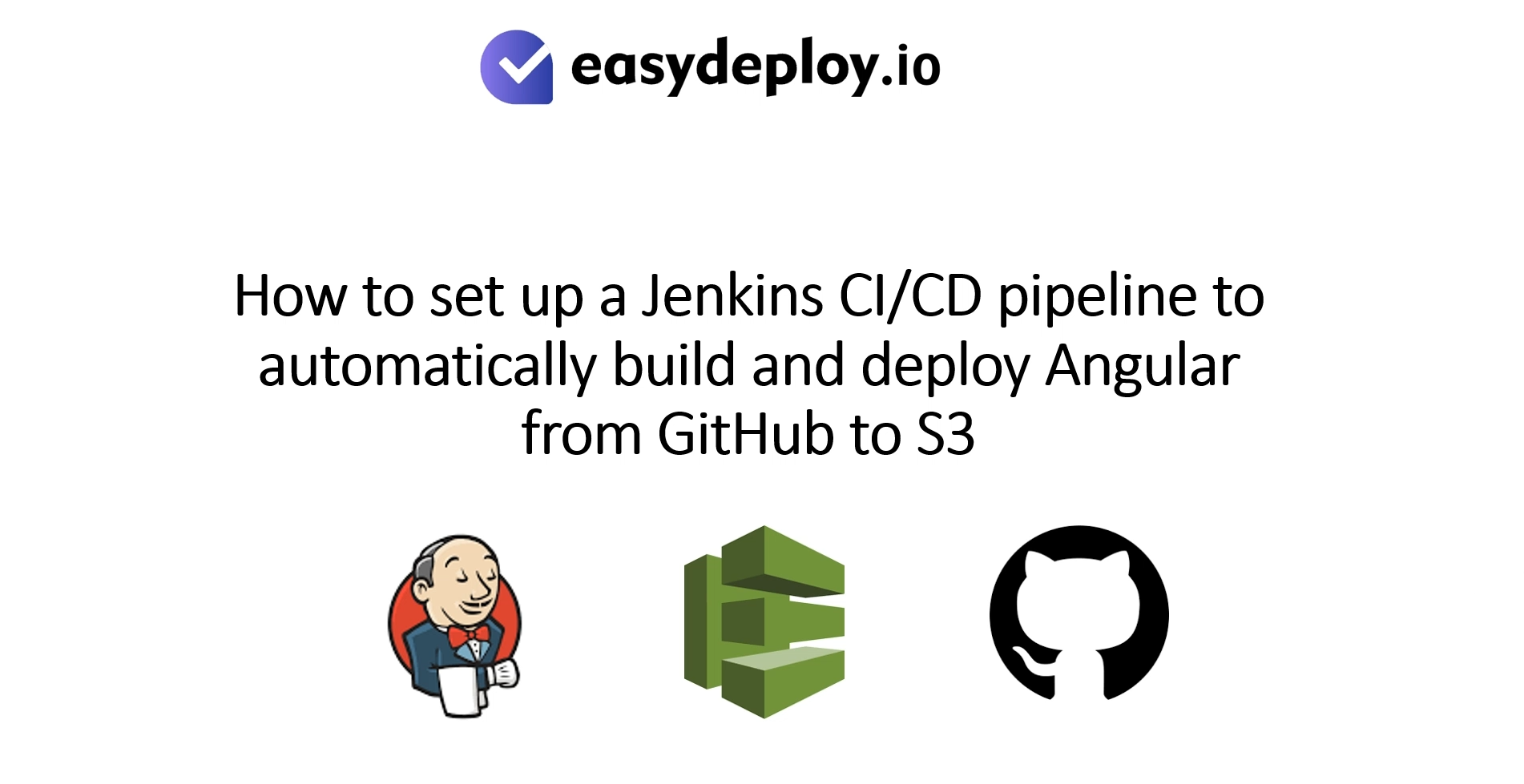Are you looking to supercharge the performance of your AWS S3 storage? Or Want to maximize data transfer speeds and optimize your AWS S3 Cost? If so, then we will guide you through this blog post.
Amazon S3, also known as Simple Storage Service, is a powerful solution for storing and retrieving data over the Internet. With its web services interface, it offers developers a scalable and reliable option for web-scale computing. Boasting an impressive 99.999999999 percent durability and 99.99 percent availability, Amazon S3 ensures that your objects are safe and accessible. Moreover, it supports storage of files up to a whopping 5 terabytes in size.
In this blog post, we’ll delve into the world of AWS S3 Cost optimization and provide some of the best practices to attain AWS S3 performance optimization.
Let’s dive in to explore the ways to optimize your AWS S3 Cost!
What is AWS S3?
AWS S3 Lifecycle policies enable automated management of the lifecycle of objects in your S3 storage. These policies offer benefits such as optimizing AWS S3 storage costs, enhancing data protection, and ensuring compliance by defining when objects should be transitioned to different storage tiers or deleted.
By utilizing lifecycle policies, you can effectively control when objects are moved to different storage tiers, such as transferring infrequently accessed data to archival S3 tiers. Additionally, you can automate the identification of objects that should be expired or deleted, reducing the need for manual intervention.
There are two key advantages to implementing AWS S3 Lifecycle policies. Firstly, it allows you to automatically reduce AWS S3 costs as data becomes less relevant to your application or startup. As data ages or becomes less frequently accessed, it can be shifted to more cost-effective storage tiers, resulting in savings. Secondly, it eliminates the risk of human error by automating the process, ensuring that unimportant data doesn’t remain in more expensive storage tiers.
Overall, leveraging AWS S3 Lifecycle policies empowers startups to optimize their S3 storage costs, streamline data management, and mitigate the risks associated with manual intervention and unnecessary expenses.
(Also Read: AWS Simple Storage Service (S3) | AWS Storage (easydeploy.io) )
AWS S3 Storage Tiers
To optimize your AWS S3 Cost, it’s important to understand the different storage tiers available. These Storage tiers offer a range of durability, availability, performance, and cost options tailored to specific use cases. Here are the main S3 storage tiers:
- AWS S3 Standard: This default tier is designed for frequently accessed data, providing high durability, availability, and performance. It’s suitable for applications requiring low latency and high throughput.
- AWS S3 One Zone-Infrequent Access (S3 One Zone-IA): Similar to AWS S3 Standard-IA, this tier stores data in a single availability zone, providing a lower-cost option. However, it’s less durable than AWS S3 Standard-IA due to the single zone limitation.
- S3 Glacier Instant Retrieval: This tier offers low-cost storage for rarely accessed objects that still require fast retrieval when needed. Retrieval time is measured in milliseconds.
By understanding the characteristics of each storage tier, startups can effectively choose the most suitable option for their data based on access patterns, cost considerations, and performance requirements, optimizing AWS S3 Storage costs while meeting their specific needs.
AWS S3 Cost Optimization Best Practices
Choosing the appropriate AWS S3 storage tier for your startup requires a thorough understanding of your specific use case. Simply storing all data in the default AWS S3 Standard tier can lead to excessive Storage costs. Instead, it’s crucial to identify data that requires rapid access and differentiate it from data that can be stored in lower-cost archival tiers.
While you can manually manage this process, there are tools available to assist your startup in optimizing AWS S3 costs. These tools provide automation and analytics to help you make informed decisions about data placement and storage tier selection. By leveraging these tools, you can streamline the Cloud cost optimization process and ensure efficient utilization of your AWS S3 storage resources.

1. Storage lens
With the help of the AWS S3 Storage lens, you can clearly understand the usage such as retrieval patterns within the AWS account. In the storage lens, you can view the configured AWS S3 buckets for attaining cost efficiency by turning on metrics of Cloud cost optimization.
If you require more detailed metrics that can reveal the specified datasets, make sure to enable the advanced metrics via the management console.
You can find containers using Storage Lens that:
- Have multi-part unfinished submissions that are older than seven days
- Gather a lot of outdated data versions
- Lacking lifecycle rules that would put a halt to incomplete multi-part uploads
- Have no lifecycle rules for items with outdated versions that are about to expire
- Lack of guidelines for moving items to a less expensive storage class during their lifecycle
2. Usage of AWS S3 Intelligent-Tiering
AWS S3 Intelligent Tiering is a cost-effective storage option within AWS S3 that automatically optimizes data placement across different storage tiers. It eliminates the need for manual management of objects and reduces the risks of human error.
With AWS S3 Intelligent Tiering, you don’t incur additional object access costs, but instead pay a small monitoring and automation fee of $0.0025 per 1,000 objects. The actual Cloud storage cost depends on the tier assigned to the data, which can include archival tiers if desired.
By utilizing S3 Intelligent Tiering, startups, and AWS users can avoid overpaying for AWS S3 storage. Many users stick to the default S3 Storage tier and end up paying up to 70% more than necessary. S3 Intelligent Tiering helps optimize AWS S3 costs and ensures that data is placed in the most cost-efficient storage tier, providing significant cost savings for your startup.
The automation of the object moving between the three tiers such as:
- S3 frequent access(which looks similar to the S3 standard) is the default tier that helps in storing the objects
- If accessing activity does not occur after 30 days, objects will be migrated to the infrequent access tier
- If there is no activity even after the 60 days, then the objects will be moved to cheaper archive instant access similar to the S3 glacier tier
Based upon the changing requirements and needs, it can essentially allow for intelligent data moving without the need for a specific S3 lifecycle policy.
3. Make use of the AWS Calculator
AWS S3 Storage Lens is a cloud-based analytics solution that offers comprehensive insights and actionable recommendations for optimizing AWS S3 storage usage and costs. It provides a consolidated view of your AWS S3 environment across multiple accounts and regions.
AWS S3 Storage Lens equips you with powerful data visualization tools and customization options tailored to your startup’s needs. For instance, you can utilize it to identify the largest or least utilized objects in your AWS S3 buckets. This enables you to take appropriate actions such as deleting unnecessary objects or transferring them to a glacier archive for potential future use.
Moreover, S3 Storage Lens supports automated alerts through the Amazon Simple Notification Service (SNS). This enables your team to proactively address large and underutilized objects, preventing them from contributing to unnecessary expenses and helping you optimize costs effectively.
4. AWS S3 Lifecycle Policies
AWS S3 Lifecycle policies enable automated management of the lifecycle of objects in your S3 storage. These policies offer benefits such as optimizing storage costs, enhancing data protection, and ensuring compliance by defining when objects should be transitioned to different storage tiers or deleted.
By utilizing AWS S3 lifecycle policies, you can effectively control when objects are moved to different storage tiers, such as transferring infrequently accessed data to archival S3 tiers. Additionally, you can automate the identification of objects that should be expired or deleted, reducing the need for manual intervention.
There are two key advantages to implementing AWS S3 Lifecycle policies. Firstly, it allows you to automatically reduce AWS S3 costs as data becomes less relevant to your application or startup. As data ages or becomes less frequently accessed, it can be shifted to more cost-effective storage tiers, resulting in savings. Secondly, it eliminates the risk of human error by automating the process, ensuring that unimportant data doesn’t remain in more expensive storage tiers.
Overall, leveraging AWS S3 Lifecycle policies empowers startups to optimize their storage costs, streamline data management, and mitigate the risks associated with manual intervention and unnecessary expenses.
5. Speed up data transfers
Accelerating data transfer speed in Amazon S3 can enhance performance and ensure quick access to your data. This improved efficiency can potentially lead to Cloud cost savings by reducing the utilization of computing and other billable resources.
Before implementing this approach on a larger scale, it is recommended to conduct testing on a smaller scale to assess its economic viability.
To enable faster data transfers, leverage the power of S3 Transfer Acceleration. This feature utilizes AWS CloudFront’s distributed edge locations, enabling data to be transferred up to 10 times faster compared to traditional methods. To set up S3 Transfer Acceleration, navigate to the Properties section of your AWS S3 bucket and enable the feature by scrolling down to the Transfer acceleration option.
6. Setting up IAM to control access
AWS IAM (Identity and Access Management) goes beyond simply managing data access as it allows you to define granular access control and permissions for users, granting them specific privileges based on their roles.
By implementing AWS IAM, you can assign read-only access to users, preventing unauthorized modifications and minimizing data retrieval costs.
To set up AWS IAM, access your AWS account and search for Identity and Access Management. Click on the appropriate result to navigate to the IAM console. From there, you can manage user permissions by adding or removing permission policies under the User tab, tailoring access rights for each individual.
7. Delete unused data
Ensure to delete irrelevant files that are no longer needed, including any relevant files that can be easily recreated if required. Additionally, check for any incomplete uploads and delete them to avoid unnecessary costs. Utilizing AWS S3 Lifecycle rules can automate this deletion process.
It is significant to empty the recycle bin to fully remove unnecessary files. However, if you’re uncertain about permanently deleting objects, you can choose to archive them using Amazon S3 Glacier Flexible Retrieval or S3 Glacier Deep Archive, which offer cost-effective long-term storage options.
To streamline the archiving process, you can employ AWS S3 lifecycle policies to automatically transfer old and unused objects to Amazon S3 Glacier. Alternatively, you can manually archive objects if you prefer a more deliberate approach. Keep in mind that archived objects need to be restored before they can be accessed again.
Also Read: Save big on AWS cost | Reduce AWS bill using terraform (easydeploy.io)
How do we help in AWS S3 cost optimization?
EasyDeploy offers a unique code-driven approach that provides comprehensive cost intelligence for both your infrastructure and applications, regardless of the state of cost allocation tags in your AWS S3 buckets.
By working with Our AWS Consultant, you can effortlessly track the costs incurred by each tenant in a multi-tenant environment, enabling you to ensure profitable charging models.
Furthermore, EasyDeploy allows you to analyze AWS S3 costs based on specific cost drivers, such as cost per customer, product, software, or environment, providing granular insights into your spending.
The platform also offers engineering-friendly perspectives, including cost breakdowns per development team, environment, feature, deployment, and more, facilitating effective cost management within your organization.
In addition, EasyDeploy provides hassle-free cost alerts through various channels like Slack, email, and more, ensuring you stay informed without unnecessary noise.
Wrapping up
By following the above tips, you can optimize your AWS S3 Cost, and usage and ensure efficient data storage and retrieval for your applications and workloads.
At Easydeploy, we specialize in optimizing your S3 usage and ensuring that you get the most out of your AWS infrastructure. Our team of experts is ready to guide you through the process and provide you with tailored solutions.
Don’t hesitate to reach out to us today and experience the difference our services can make for your S3 performance. Get in touch with us now and take your AWS S3 optimization to the next level!