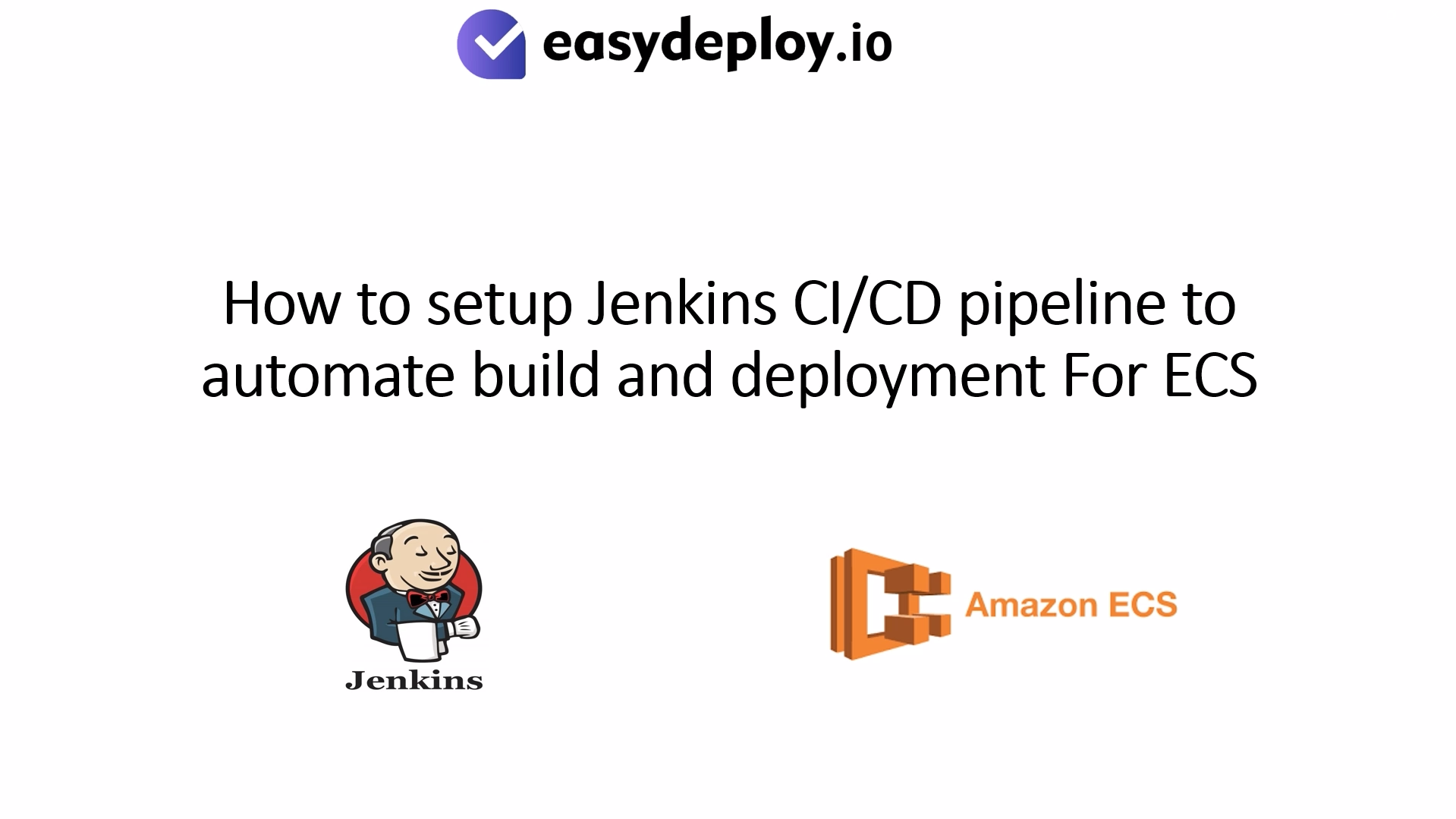Choosing the best storage option plays a major role in the performance you receive, as well as the cost you will expend.
In this article, we will explore the different storage types provided by AWS that are Amazon Simple Storage Service (Amazon S3), Amazon Elastic Block Store (Amazon EBS) and, Amazon Elastic File System (Amazon EFS) and, understand each solution’s unique benefits and use cases. This will make it easier to pick the best solution to support your business objectives and storage needs.
AWS S3 – Simple Storage Service
AWS S3 is object-level storage that is preferred when you want the data to be written once and read many times (WORM).
Each object has its own unique identifier or key, for access through web requests from any location. S3 also supports static web content hosting that can be accessed from the S3 bucket or from AWS CloudFront. And S3 is notably secure, providing “eleven nines” — 99.999999999 of data durability. S3 is scalable, need not plan the size, and resides at the regional level where its names are global and unique.
S3 data is not limited to EC2, files stored in S3 can be accessed programmatically or directly from services such as AWS CloudFront. Many of the websites use S3 to store their images and static contents. S3 is not suitable for hosting OS or databases.
AWS S3 benefits:
- Industry-leading performance, Scalability, Availability, and Durability – Scale your storage resources up and down to meet fluctuating demands, without upfront investments or resource procurement cycles. Amazon S3 is designed for 99.999999999% (11 9’s) of data durability because it automatically creates and stores copies of all S3 objects across multiple systems.
- Cost-effective storage classes – Save costs in storing data by choosing the correct storage class. You can use S3 Storage Class Analysis to discover data that should move to a lower-cost storage class based on access patterns, and configure an S3 Lifecycle policy to execute the transfer. Learn more about S3 storage classes here https://aws.amazon.com/s3/storage-classes/.
- Unmatched Security, Compliance, and Audit capabilities – Secure your S3 data by blocking public access, encrypting the data using different encryption options, and defining policies to give fine-grained access to buckets.
AWS S3 use cases:
- Backup and restore – Build scalable, durable, and secure backup and restore solutions with Amazon S3. AWS and APN partners can help you meet Recovery Time Objectives (RTO), Recovery Point Objectives (RPO), and compliance requirements.
- Disaster recovery – With Amazon S3 storage, S3 Cross-Region Replication, and other AWS compute, networking, and database services you can protect critical data, applications, and IT systems that are running in the AWS Cloud or in your on-premises environment without incurring the expense of a second physical site.
- Data lakes and Big data analytics – Accelerate your innovation by building a data lake on S3 and extract valuable insights using query-in-place, analytics, and machine learning tools.

AWS EBS – Elastic Block Storage
AWS EBS is the virtual hard disk attached to your EC2 instances. Amazon EBS delivers high-availability block-level storage volumes for Amazon Elastic Compute Cloud (EC2) instances. It stores data on a filesystem which is retained after the EC2 instance is shut down.The volumes are provisioned in size and attached to EC2 instances in a way that’s similar to the local disk drive on a physical machine.
A broad range of workloads, such as relational and non-relational databases, enterprise applications, containerized applications, big data analytics engines, file systems, and media workflows are widely deployed on Amazon EBS.
AWS EBS Volume types – Solid state drives (SSD), Hard disk drives (HDD), and Previous generation.
AWS EBS benefits:
- Performance for any workload – HDD and SDD with varied drives can give you the highest performance.
- Highly available and durable – EBS volumes are designed to protect against failures by replicating within the Availability Zone (AZ), offering 99.999% availability. EBS offers a high-durability volume (io2) for customers that need 99.999% durability, especially for their business-critical applications.
- Virtually scale unlimited – EBS enables you to increase storage without any disruption to your critical workloads, increase from GB to PB just in a few clicks. Snapshots can be used to quickly restore new volumes across a region’s Availability Zones, enabling rapid scale.
AWS EBS use cases:
- Enterprise applications – Amazon EBS provides high availability and high durability block storage to reliably run mission-critical applications such as Oracle, SAP, Microsoft Exchange, Microsoft SharePoint, and VMware applications on VMware Cloud on AWS.
- Relational databases – Amazon EBS scales with your performance needs, Databases such as SAP HANA, Oracle, Microsoft SQL Server, MySQL, and PostgreSQL are widely deployed on Amazon EBS.
- NoSql databases – Amazon EBS volumes provide consistent and low-latency performance for running NoSQL databases such as Cassandra, MongoDB, and CouchDB.
AWS EFS – Elastic File System
AWS EFS is a storage system that lets you share file data without provisioning or managing storage.
Amazon EFS offers scalable file storage, also optimized for EC2. It can be used as a common datasource for any application or workload that runs on numerous instances. Using an EFS file system, you can configure instances to mount the file system.
EFS can be used with your cloud resources as well as on premises resources. With Amazon EFS, you can grow and shrink your file systems automatically as you add and remove files, eliminating the need to provision and manage capacity to accommodate growth. We can compare EFS as an equivalent of NFS (Network File Sharing) in the on premises technology.
Amazon EFS offers four storage classes: two Standard storage classes, Amazon EFS Standard and Amazon EFS Standard-Infrequent Access (EFS Standard-IA), and two One Zone storage classes, Amazon EFS One Zone, and Amazon EFS One Zone-Infrequent Access (EFS One Zone-IA).
AWS EFS benefits:
- Scalable performance – Amazon EFS is designed to provide high throughput, IOPS and low latency as per the workload. It can support performance over 10 GB/sec and more than 500,000 IOPS.
- Dynamic elasticity – As and when you add or remove files to and from your EFS system it is automatically scaled up and down to meet the requirement. You simply create your file system and start adding files with no need to provision storage in advance.
- Security and compliance – Amazon EFS allows you to securely access your files using your existing security infrastructure. Secure your data by encrypting the data at rest and in transit. Amazon EFS also meets many eligibility and compliance requirements to help you meet your regulatory needs.
AWS Use cases:
- Application development and Testing – EFS provides you the most convenient way to store and share code and other files during your development and testing phase. You can provision, duplicate, scale, or archive your test, development, and production environments with a few clicks.
- Analytics and Machine learning – EFS provides ease of use, scale, performance, and consistency needed for machine learning and big data analytics workloads. Data scientists and Business analysts can use EFS to create personalized environments, with home directories storing notebook files, training data, and model artifacts.
- Lift and Shift application support – EFS is elastic, available, and scalable. It enables you to move enterprise applications easily and quickly without needing to re-architect them.
Conclusion
Amazon provides different types of storage methods and customers need to choose the storage type depending on what benefits they are looking for, and use case for their workload. Make the proper study on each of the storage types, do test the environment for your use case, and pick the best type that meets your requirement.