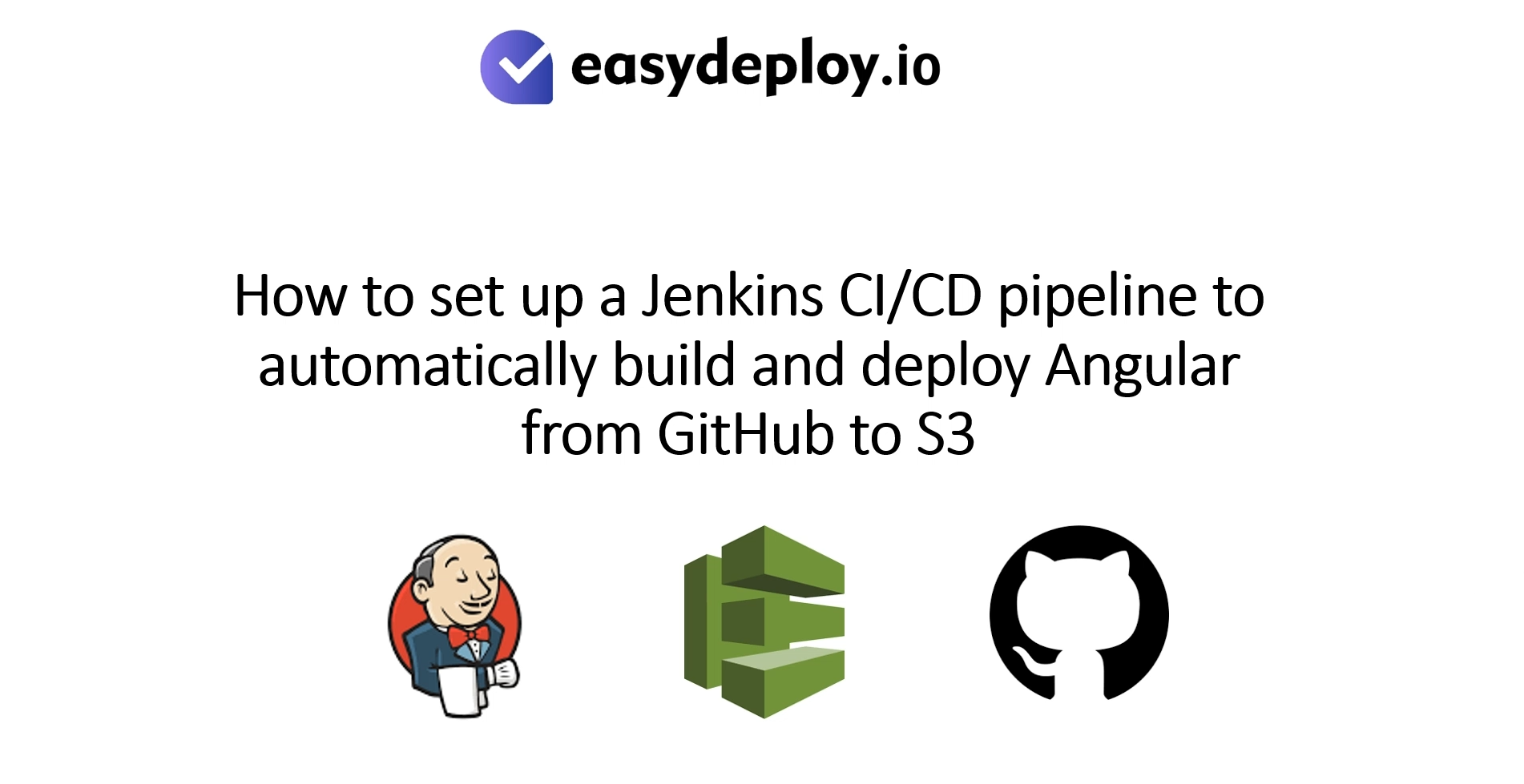As companies increasingly depend on AWS Cloud for their vital operations, safeguarding their core data against potential threats and staying aligned with compliance and user demands becomes a critical need.
Although AWS is renowned for its robust infrastructure, the customer needs to secure their data. While AWS offers various tools and services for data protection, many organizations find it more practical and cost-effective to opt for specialized third-party vendors.
It has been found that a strong backup strategy can offer assurance by guaranteeing the safety of a company’s data and the ability to recover it in the event of data loss. Here comes AWS Backup Service into play.
In this blog post, you can explore what the AWS Backup service is, what is needed for AWS Backup, the features of the AWS Backup solution, supported resources by AWS Backup, and so on.
Let’s dive in!
What is AWS Backup?
AWS Backup service is a highly managed AWS service that helps to automate and centralize the data protection activity across the AWS services in both on-premises and cloud environments. With the help of these services, it is also possible to configure the backup policies and inspect the activities of the AWS resources at the same time in one place.
The backup tasks can be automated and consolidated and it eliminates the need to craft customized scripts and manual activity. By just keying in some inputs in the AWS Backup console, the whole data protection schedules and policies can be computerized.
AWS Backup does not take care of governance of backups that occur outside of the AWS environment. Thus, if you need a centralized as well as end-to-end solution for fulfilling your regulatory compliance requirements, going for the AWS backup can be a great choice.
What is the need for AWS Backup?
As businesses increasingly depend on AWS for their essential operations, the need to safeguard underlying data from threats and adhere to compliance and user demands becomes paramount. While AWS boasts strong infrastructure resilience, the responsibility for data protection lies with the customer.
AWS offers numerous resources and services to aid data protection, yet many organizations find it more straightforward and cost-effective to opt for specialized vendors. A well-structured AWS backup strategy can offer assurance by guaranteeing the safety of a company’s data and the ability to restore it in case of data loss.
The most effective method for Cloud Backup depends on application dependencies, retention policies, and recovery requirements.
Frequent data backups, sometimes every few minutes, are essential for mission-critical services, often mandated by stringent compliance standards. Amazon provides tools like Amazon EBS snapshots for EBS volumes and Amazon RDS snapshots for RDS databases.
Some services, like Amazon S3 Glacier, offer cross-region replication for maintaining secondary data copies in another region. However, relying solely on snapshots or replication might not align with your application’s recovery objectives.
AWS provides more granular backup options such as AWS Backup and versioning, but the data resides within your organization’s AWS account, potentially vulnerable in case of a breach.
A comprehensive approach to AWS backup service involves identifying a SaaS backup software vendor like Easydeploy. Such a vendor should support a wide range of AWS services, not necessitate snapshot replication, identify risks and events, scale seamlessly to protect large volumes of data, and offer competitive pricing.
Regardless of your chosen approach, regular testing of backups is crucial to ensure their recoverability.
What are the key factors to be considered while cloud backup in AWS?
When it comes to cloud data backup, there are several crucial considerations. Firstly, you need to determine your recovery time and recovery point objectives. This means understanding how quickly you need to access your data during an outage and how much data loss you can tolerate.
Secondly, it’s essential to choose an AWS backup solution that is user-friendly and easy to manage, especially in times of crisis. Complexity can hinder effective management during emergencies.
Thirdly, cost is a significant factor. You should determine your budget for data backup. If you plan to build your own cloud solution, you must consider engineering expenses and system complexity.
By keeping these factors in mind, you can ensure that your AWS S3 backup strategy is efficient and effective.
What are the AWS resources and third-party applications backed up by AWS?
Here is a list of supported AWS resources and third-party applications that you can backup and restore using AWS Backup:
Supported Resource Types:
- Amazon Elastic Compute Cloud (Amazon EC2): AWS Backup can back up Amazon EC2 instances, excluding store-backed Amazon Machine Images (AMIs).
- Amazon Simple Storage Service (Amazon S3): You can back up and restore Amazon S3 data, which includes objects and data stored in S3 buckets.
- Amazon Elastic Block Store (Amazon EBS): AWS Backup supports backing up and restoring Amazon EBS volumes, which are block storage devices used with EC2 instances.
- Amazon DynamoDB: AWS Backup solution can back up and restore Amazon DynamoDB tables, which are NoSQL databases provided by AWS.
- Amazon Relational Database Service (Amazon RDS): This includes all database engines supported by Amazon RDS. AWS Backup solution can back up and restore Amazon RDS database instances, including Multi-Availability Zone clusters.
- Amazon Aurora: You can back up Amazon Aurora database clusters, a relational database engine compatible with MySQL and PostgreSQL.
- Amazon Elastic File System (Amazon EFS): AWS Backup supports backing up Amazon EFS file systems, which provide scalable and shared file storage.
- FSx for Lustre: AWS Backup can back up and restore FSx for Lustre file systems, which are used for high-performance file storage.
- FSx for Windows File Server: This includes FSx for Windows File Server file systems, which provide Windows-compatible file storage.
- Amazon FSx for NetApp ONTAP: AWS Backup supports FSx for ONTAP file systems, which provide NetApp ONTAP file storage capabilities.
- Amazon FSx for OpenZFS: This includes FSx for OpenZFS file systems, which provide scalable and durable file storage.
- AWS Storage Gateway (Volume Gateway): You can back up AWS Storage Gateway volumes, which provide on-premises applications with cloud-backed storage volumes.
- Amazon DocumentDB: AWS Backup supports backing up and restoring Amazon DocumentDB clusters, a managed NoSQL database service compatible with MongoDB.
- Amazon Neptune: This includes Amazon Neptune clusters, which are managed graph databases.
What are the features available in the AWS Backup service?
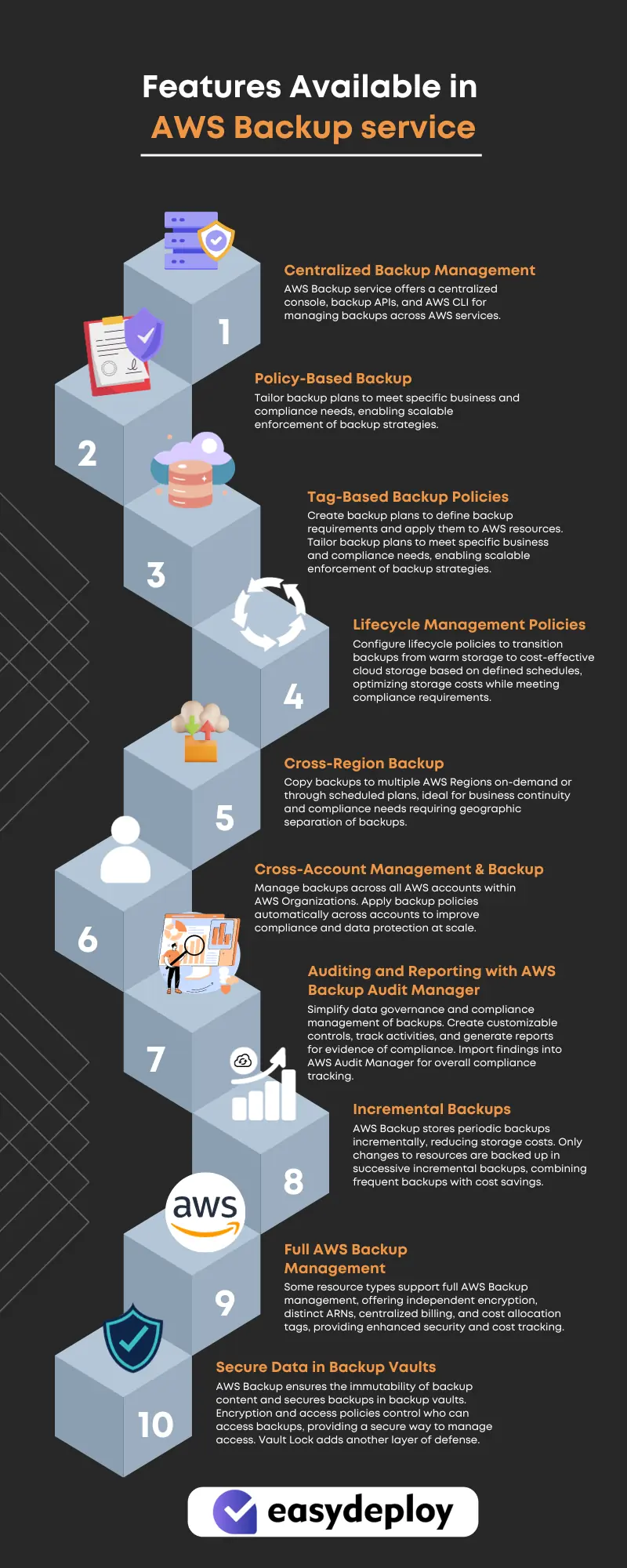
The features that are available in the AWS Backup services include:
| Feature / Capability | Description |
| Centralized Backup Management | AWS Backup service offers a centralized console, backup APIs, and AWS CLI for managing backups across AWS services. You can create and manage backup policies, ensuring consistent and compliant application data backup. The console provides a consolidated view of backups and activity logs. |
| Policy-Based Backup | Create backup plans to define backup requirements and apply them to AWS resources. Tailor backup plans to meet specific business and compliance needs, enabling scalable enforcement of backup strategies. |
| Tag-Based Backup Policies | AWS Backup supports tagging to apply backup plans efficiently across AWS resources, simplifying backup strategy implementation and ensuring consistent and compliant backups. |
| Lifecycle Management Policies | Configure lifecycle policies to transition backups from warm storage to cost-effective cloud storage based on defined schedules, optimizing storage costs while meeting compliance requirements. |
| Cross-Region Backup | Copy backups to multiple AWS Regions on-demand or through scheduled plans, ideal for business continuity and compliance needs requiring geographic separation of backups. |
| Cross-Account Management and Backup | Manage backups across all AWS accounts within AWS Organizations. Apply backup policies automatically across accounts to improve compliance and data protection at scale. Also, copy backups across AWS accounts for resilience. |
| Auditing and Reporting with AWS Backup Audit Manager | Simplify data governance and compliance management of backups. Create customizable controls, track activities, and generate reports for evidence of compliance. Import findings into AWS Audit Manager for overall compliance tracking. |
| Incremental Backups | AWS Backup stores periodic backups incrementally, reducing storage costs. Only changes to resources are backed up in successive incremental backups, combining frequent backups with cost savings. |
| Full AWS Backup Management | Some resource types support full AWS Backup management, offering independent encryption, distinct ARNs, centralized billing, and cost allocation tags, providing enhanced security and cost tracking. |
| Backup Activity Monitoring | AWS Backup provides a dashboard for auditing backup and restore activity. It integrates with Amazon CloudWatch and EventBridge for metrics, alarms, and event monitoring. AWS CloudTrail and Amazon SNS are integrated for logging and notifications. |
| Secure Data in Backup Vaults | AWS Backup ensures the immutability of backup content and secures backups in backup vaults. Encryption and access policies control who can access backups, providing a secure way to manage access. Vault Lock adds another layer of defense. |
These features and capabilities collectively enable users to efficiently manage, monitor, and secure their backup and recovery operations across various AWS services.
(Also Read: 5 Steps to Configure Backup to Spaces in DigitalOcean | easydeploy.io )
AWS Backup and Recovery: Overview
AWS Backup is a fully managed service that simplifies and automates data backup across various AWS services. It acts as an orchestration layer, integrating with key AWS service like
- Amazon CloudWatch
- AWS CloudTrail
- IAM
- AWS Organizations
This cloud-native solution offers global backup capabilities, supporting disaster recovery and compliance needs. You can centrally configure backup policies and monitor backup activities for AWS resources.
Standardized Backup Plans
AWS Backup is ideal for creating standardized backup plans for AWS resources across accounts and Regions. It supports multiple resource types, making it easy to maintain a consistent AWS backup strategy for workloads involving various AWS resources. You can collectively monitor backup and restore operations for multiple resources.
Compliance and Audit Support
For compliance and audit requirements, AWS Backup Service offers an Audit Manager for creating audit frameworks and reports. Additionally, Vault Lock enforces a write-once, read-many (WORM) configuration for backup vaults, enhancing compliance.
AWS Organizations Integration
AWS Backup’s support for AWS Organizations allows you to define and manage backup policies at the organizational level. These policies are automatically applied to related AWS accounts and Regions, reducing the need to manage backup plans separately.
Tag-Based Backup Policies
You can use tags to create unique backup plans with specific frequency and retention settings. For example, daily and monthly plans can be assigned based on unique tags. Tag policies and AWS Config rules ensure consistent implementation.
Disaster Recovery (DR) Support
AWS Backup Solution simplifies DR planning by supporting cross-region and cross-account backup for various AWS resource types. This enhances security through separate account copies and improves availability with backups in multiple Regions.
Security Best Practices
It’s recommended to secure your backup vault using AWS Organizations service control policies (SCPs) to prevent accidental deletion or unauthorized access.
Open-Source Solution
You can use the open-source “Backup and Recovery with AWS Backup” solution to implement infrastructure as code (IaC) and CI/CD for managing backups within your AWS Organizations.
This backup solution includes features like automatic tagging of restored resources and creating secondary backup vaults for DR purposes.
AWS Backup streamlines and enhances backup management across AWS resources to achieve data protection, compliance, and disaster recovery readiness.
Conclusion
Hope this article sorts out everything about AWS Backup and recovery ranging from what is AWS Backup, its features, supporting functions, and working.
As AWS Backup employs incrementally updated snapshots for point-in-time data recovery, you might find it beneficial to streamline your backup infrastructure, allowing your developers to concentrate on delivering business value. In such cases, exploring a pre-packaged third-party backup solution like EasyDeploy could be a wise choice.
EasyDeploy presents several advantages compared to AWS Backup. It offers continuous data protection, instant recovery, limitless scalability, and centralized management. This makes it a suitable option for businesses seeking a dependable and cost-efficient approach to backing up their AWS data.
If you need any services from us, contact us today!
FAQ
- How do I set up AWS backup?
To create a backup plan from an existing one
Sign in to the AWS Management Console, and open the AWS Backup console. From the dashboard, choose Manage Backup plans. Or, using the navigation pane, choose Backup Plans and choose Create Backup Plan.
2. Why is backing up resources using AWS Backup important for my infrastructure?
AWS Backup ensures data protection by providing a centralized and scalable solution for backing up and recovering resources, reducing the risk of data loss.