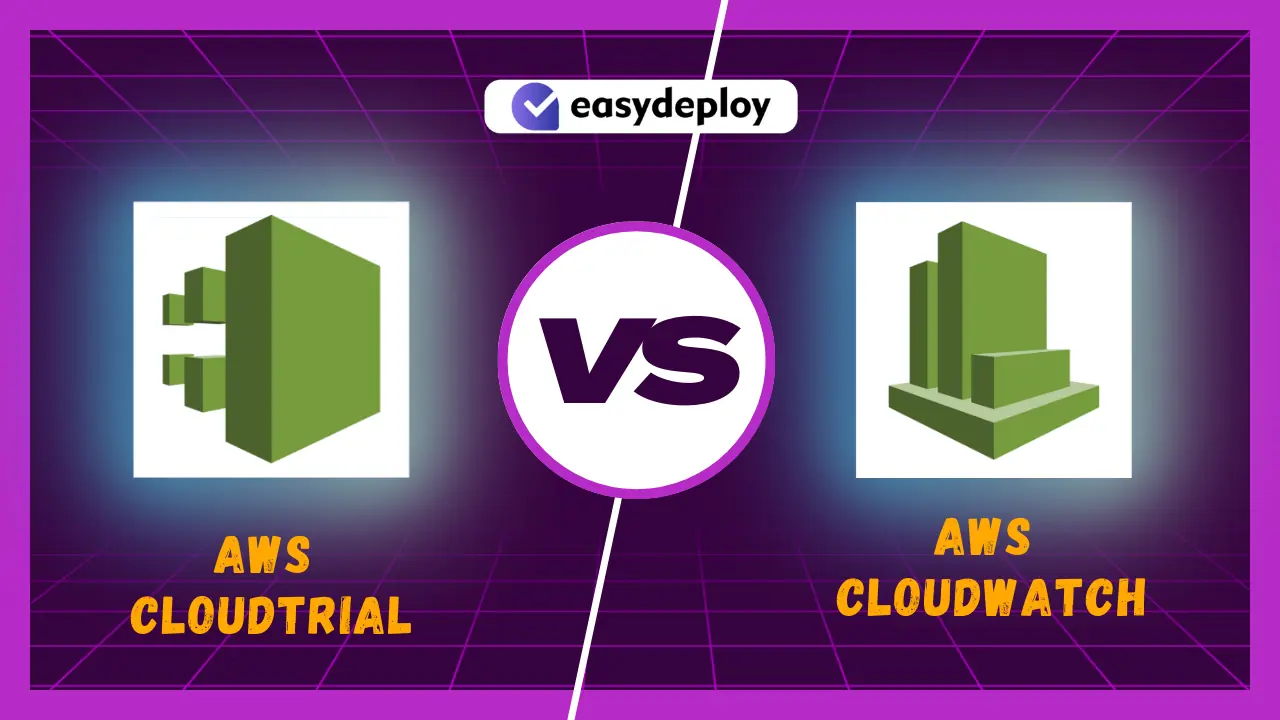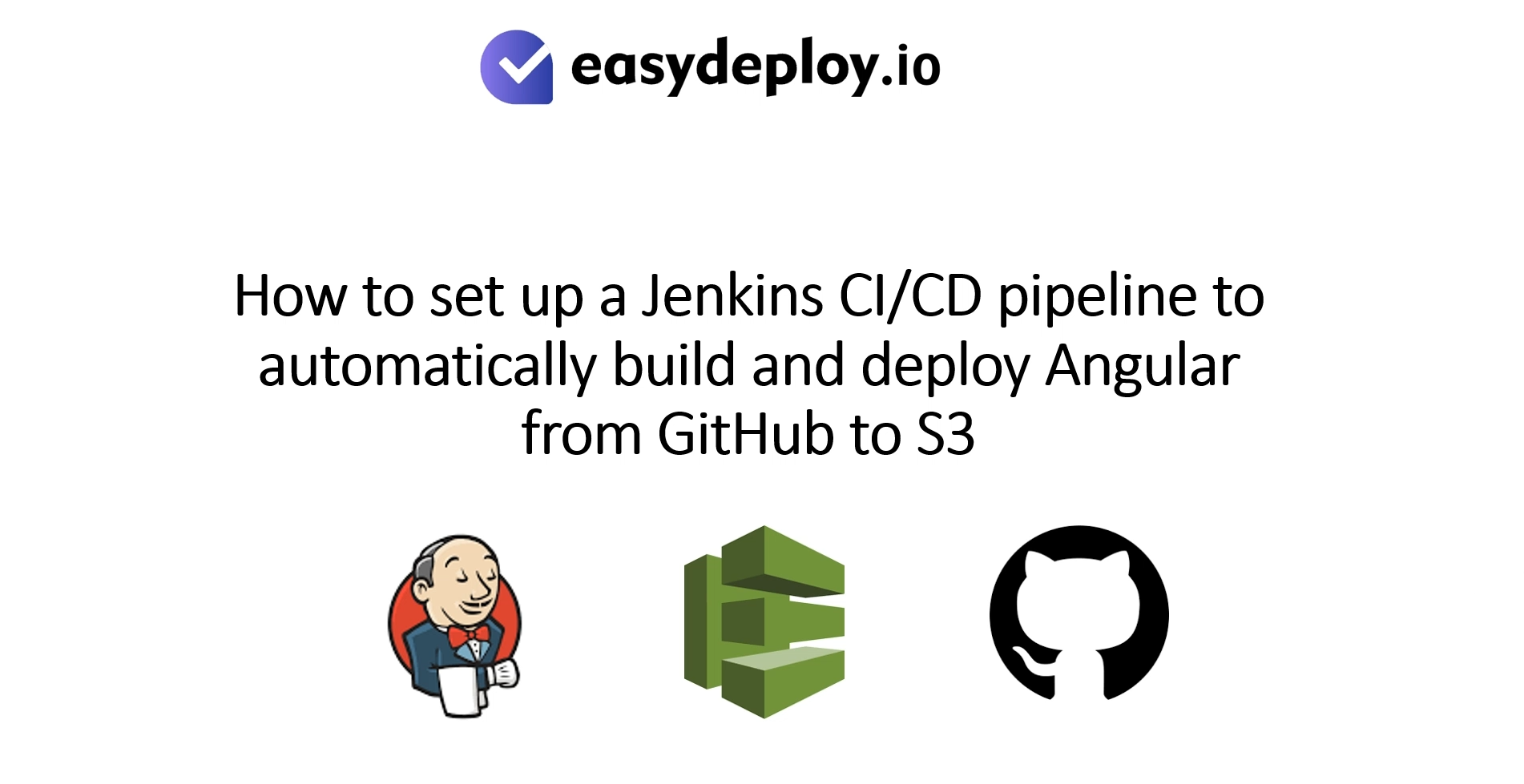Effective monitoring plays a crucial role in the maintenance stage of the software development lifecycle. With businesses increasingly transitioning to cloud-based environments, the importance of Cloud monitoring has amplified for ensuring application security, reliability, and availability.
Within the realm of cloud monitoring, AWS Cloud provides a range of valuable tools. Among them, CloudTrail and CloudWatch stand out as the most widely used and indispensable AWS Services.
In this blog post, we will conduct a comprehensive comparison of CloudTrail vs Cloudwatch, delving into their distinctive features, capabilities, and the similarities that tie them together.
What is Cloud Monitoring?
Cloud monitoring helps you determine if your applications on the cloud are meeting their Service-Level Agreement (SLA), detect possible security concerns, spot capacity problems, and analyze expenses.
A cloud monitoring platform can swiftly identify the triggers behind performance issues in cloud applications. By setting up a monitor for SaaS applications through a tool like Applications Manager, users gain access to performance data that can be instrumental in managing business processes effectively.
Cloud monitoring solutions allow you to monitor your cloud resources and services. The main goals of cloud monitoring are to ensure top-notch performance, proper billing, and robust security. You can opt for a single tool or a mix of several. But it’s important to ensure that the solution you select fulfills vital criteria such as seamless cloud integration, pricing tailored for cloud environments, and the ability to scale as needed.
What is AWS CloudWatch?
AWS CloudWatch is a Cloud monitoring service that helps to monitor the AWS resources and applications in real-time settings. It holds the report to determine what is occurring with the AWS resources. It employs certain terms such as metrics, alarms, cloud watch events, cloud watch dashboards, and cloud watch logs. They are certainly used for collecting, accessing, and visualizing the data on a single platform across the resources and applications of the AWS platform.
CloudWatch Metrics
CloudWatch Metrics refers to time-ordered data points and it plays a prime role in monitoring the AWS resources performance. If you consider the metrics as namespaces for representing and keeping the data point values. For instance, the metrics CPU Utilization metric helps to estimate allocated computation units of EC2 that are used in the instance.
CloudWatch Events and Targets
CloudWatch Events offer a powerful way to monitor and respond to changes in AWS resources. It provides a continuous, real-time stream of operational events, like the creation of AWS RDS instances. When CloudWatch Events receives these event streams, it takes action by initiating various responses, such as sending notifications.
The process of Cloudwatch events begins with creating a Rule, which defines specific conditions to evaluate incoming events against preset thresholds. Once an event meets the Rule’s criteria, it is sent to designated Targets for further processing.
Cloudwatch Targets can be diverse and versatile, catering to various needs. They include Amazon EC2 instances, AWS Lambda functions, Kinesis streams, Amazon SNS topics, Amazon SQS queues, and even built-in targets for specific AWS service lists. This flexibility enables users to tailor their response actions according to the nature of the events and their specific requirements.
CloudWatch Logs
The log details from the AWS resources will be aggregated from the CloudWatch Logs. It can be used as a centralized log service as it collects the data from all of the AWS resources.
The CloudWatch Agent will send the log details to the CloudWatch logs and you can be able to query, group, sort, and process the log data in the respective dashboards. Two important factor plays a major role in the AWS CloudWatch Logs such as:
- Log Streams: It means sequences of events that may come from the same AWS resource
- Log Groups: These represent groups of Log Streams that can be able to share some monitoring settings
CloudWatch Alarms
Cloudwatch Alarms are aptly named as they trigger actions when specific conditions are met. This AWS Service continuously monitors AWS CloudWatch Metrics and proactively notifies you when the metrics cross predefined threshold levels.
When setting up an Alarm, you define three essential properties:
- Threshold: This value serves as a reference point against which the Cloudwatch metric’s value is compared.
- Comparison Operator: It determines the type of comparison made between the Cloudwatch metric value and the threshold.
- Evaluation Period: This period specifies how the data is analyzed and compared to the specified threshold.
Based on the evaluation, CloudWatch Alarms can have three statuses:
- OK: The metric is within the expected range, and no action is needed.
- ALARM: The metric has breached the threshold, indicating a potential issue and action needs to be taken.
- INSUFFICIENT DATA: There’s an insufficient amount of data to evaluate the metric’s status accurately.
When a Cloudwatch Alarm is triggered, it can lead you to investigate and take appropriate actions. For instance, if an EC2 instance is displaying high CPU usage, you can click on the instance to delve into the details and find out the reasons behind the increased usage. This way, CloudWatch Alarms help you stay on top of your AWS resources and respond promptly to any irregularities.
CloudWatch Dashboards
CloudWatch Dashboards provide a comprehensive and consolidated view of the performance status of various AWS resources. These dashboards offer the flexibility to create customized visualizations for metrics and alarms related to AWS resources. To populate the Cloudwatch dashboards with data, users can utilize Metric Filters or CloudWatch Insight Queries.
CloudWatch Insights
CloudWatch Insights offers a powerful query language that enables users to effectively search and analyze log information within AWS CloudWatch Logs. With CloudWatch Logs Insights, users can not only perform searches but also generate time series visualizations and display them in graphical form on a Cloudwatch dashboard.
Additionally, CloudWatch Container Insights and CloudWatch Lambda Insights serve as valuable tools for diagnosing issues within containerized applications, microservices, and Lambda functions, respectively.
Examples and Use Cases for Amazon Cloudwatch
Here are some use cases of CloudWatch:
- Monitoring and troubleshooting are crucial aspects of maintaining application performance. If you observe decreased performance in an application hosted on an EC2 instance, investigating potential infrastructure-related issues is essential. CloudWatch offers valuable tools for this purpose.
By utilizing CloudWatch dashboard metrics for the EC2 instance, you can assess factors like CPU utilization, disk operations, and network activity. Additionally, CloudWatch facilitates the examination and analysis of application logs, aiding in pinpointing issues at the application level.
- Automation plays a pivotal role in swift issue resolution. Setting up alarms based on metric thresholds can trigger automated responses. For instance, you might establish an alarm that activates when CPU utilization reaches 80%. This alarm could then automatically trigger the addition of new instances to your autoscaling group, ensuring seamless performance.
- Resource allocation is another area where CloudWatch proves beneficial. By leveraging its insights, you can identify overused and underused resources. This information empowers you to optimize both resource allocation and cost management effectively.
What is AWS CloudTrail?
AWS CloudTrail is a vital service within the AWS ecosystem that records every action taken, such as launching EC2 instances or configuring subnets whenever API requests arise. This comprehensive logging of AWS API calls will be stored in AWS S3 buckets.
With AWS CloudTrail, you gain visibility into a detailed history of all API activities that occur within your AWS environment. This provides valuable insights into who performed actions when they were executed, and what specific actions were taken within your AWS infrastructure.
Features of AWS CloudTrail
AWS CloudTrail provides valuable information and capabilities for monitoring and enhancing the security of your AWS account. It enables you to access the following details:
- Identify the user responsible for removing an instance
- Obtain a timestamp indicating when the AWS API call to remove the instance was initiated
- Discover the originating IP address from where the API call originated
- Access the parameters of the request, such as the instance ID
- Review the metrics returned by the service in response to the API call
AWS CloudTrail allows you to proactively monitor your AWS account for potential security issues and take corrective actions when needed.
Additionally, AWS CloudTrail allows you to record AWS management console activity, granting deeper insights into AWS users’ actions and resource interactions.
The flexibility of AWS CloudTrail enables the creation of multiple trails and directs its logs to distinct AWS S3 buckets for different monitoring and analysis objectives.
CloudTrail Events History
CloudTrail Events history serves as detailed records capturing activities occurring within your AWS account. These events are classified into three main types:
- Management Events: These events pertain to management operations, such as configuring security settings, defining rules, and other administrative actions.
- Data Events: Data Events provide valuable information about operations performed on AWS resources, helping you track and monitor changes made to your resources.
- Insight Events: Insight Events are designed to identify unusual or suspicious activities within your AWS account, offering enhanced security and threat detection capabilities.
To further optimize your CloudTrail monitoring, you can apply event filters that categorize events as either read-only (e.g., DescribeSecurityGroups) or write-only (e.g., TerminateInstances).
Implementing these filters is a recommended practice as it not only refines the events logged but can also help reduce associated costs.
By focusing on relevant events and filtering out unnecessary ones, you can efficiently manage your CloudTrail logs without compromising crucial monitoring insights.
Also Read: Top 10 Cloud Management and Monitoring Tools | easydeploy.io
Use cases of CloudTrail
CloudTrail serves as a powerful tool for troubleshooting operational issues, offering insights into their origins. For instance, it enables you to delve into the Cloud Trial event history, uncovering recent resource modifications, creations, or deletions, along with identifying the responsible parties for these alterations.
One distinctive feature is CloudTrail’s capacity to detect anomalies. Through CloudTrail Insights, you can identify sudden spikes or unusual activities and establish alerts, allowing swift responses to potential concerns.
Enhancing security, compliance, and risk management, CloudTrail preserves an event history, facilitating threat examination. In cases such as suspected breaches of user accounts, CloudTrail proves invaluable by providing a comprehensive record of user activities for review.
Moreover, CloudTrail collaborates effectively with other services to initiate actions based on events. This dynamic capability allows it to serve as a trigger mechanism. For instance, it can detect unauthorized attempts to modify security groups or undertake actions restricted by your organization, subsequently initiating appropriate responses.
Cloudtrail vs Cloudwatch
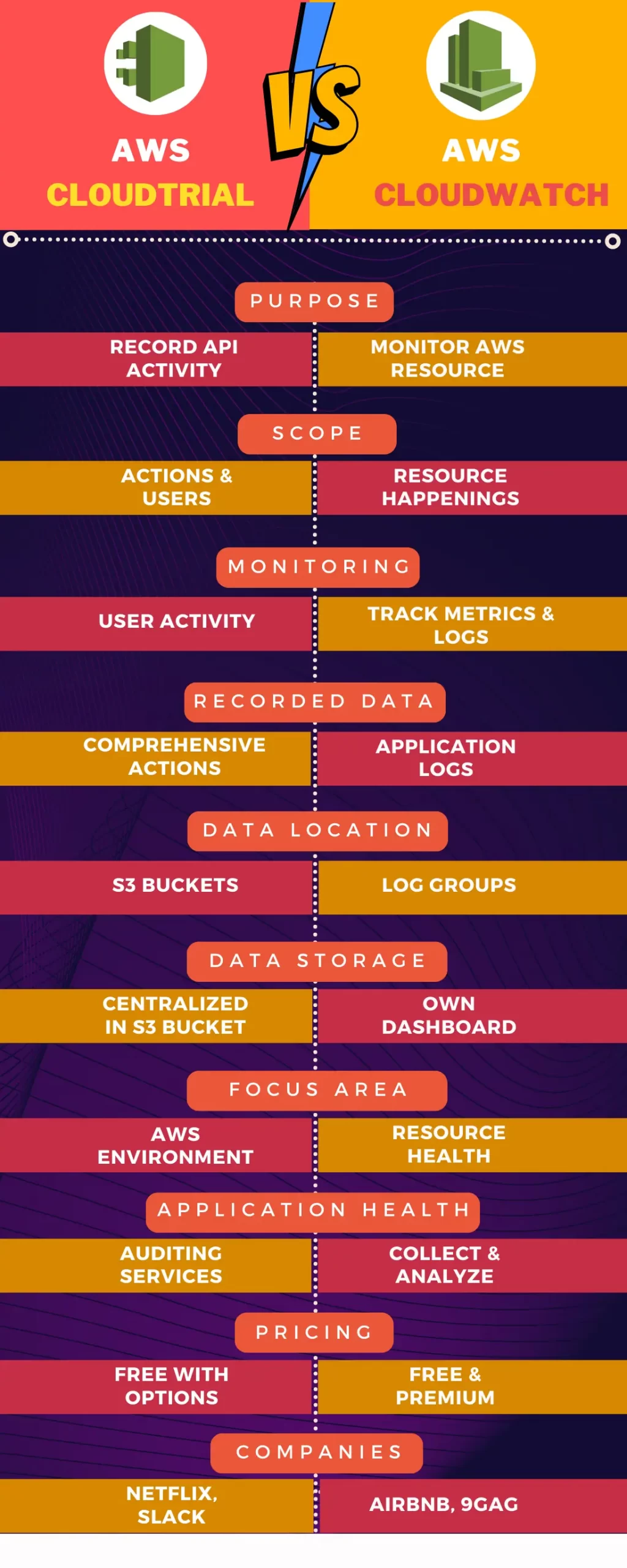 In a comparison of CloudTrail vs CloudWatch, both have distinct functionalities. CloudTrail excels at capturing and logging all API activities within an AWS account, making it an ideal choice for audit and compliance requirements.
In a comparison of CloudTrail vs CloudWatch, both have distinct functionalities. CloudTrail excels at capturing and logging all API activities within an AWS account, making it an ideal choice for audit and compliance requirements.
On the other hand, CloudWatch specializes in monitoring application and resource performance, providing timely alerts for critical metrics and facilitating the identification of optimization and cost-saving opportunities.
By making use of both AWS services capabilities, businesses can establish a comprehensive and automated monitoring and response system to safeguard their AWS environment. This kind of combination enables a holistic approach to monitoring, ensuring security, reliability, and cost-effectiveness across the cloud infrastructure.
Wrapping up
Hope this blog covers detailed information about the key differences between Cloudtrail vs Cloudwatch. Based on the requirement, you can pick the right monitoring tools to secure the cloud infrastructure.
We at Easydepoy offer various Cloud Sevices to monitor the various activities occurring within the cloud network. If you need any support from us, contact us today!