Are you looking for the best cost optimization tools to maximize your investment in Google Cloud Platform (GCP)? If so, you’re in the right place! In this article, we’ll explore the top GCP cost optimization tools that can help you effectively track, analyze, and optimize your cloud spending.
By leveraging these GCP tools, you can gain valuable insights, receive customized recommendations, and proactively manage your GCP cost, ensuring that you make the most of your GCP resources while keeping your Cloud expenses under control.
So, let’s dive in and discover the best GCP cost optimization tools that can empower your organization to achieve financial efficiency and cost savings in the cloud.
Why go for Google Cloud Platform (GCP)?
- Google Cloud Platform (GCP) stands out as a powerful cloud provider for several compelling reasons. Firstly, GCP instances have faster boot times compared to Azure and AWS, providing developers with quicker access to their resources.
- Developers also appreciate GCP’s user-friendly Command-Line Interface (CLI) which is considered easier to use compared to AWS and Azure counterparts. This streamlined interface enhances developer productivity and efficiency.

- GCP offers a superior console experience with robust identity management and Single Sign-On (SSO) capabilities. The platform’s console provides a seamless and intuitive experience for managing cloud resources, while features like Cloud Shell enable secure access to instances without the need for SSH keys.
- One notable advantage of GCP is its ability to utilize any custom or standard instance type for creating Machine Learning-ready virtual machines, as all instance types can attach GPUs. This flexibility allows organizations to leverage their preferred instance types for running ML workloads efficiently.
Furthermore, GCP’s native integration with Google Workspace (formerly G Suite) is a significant benefit for organizations already utilizing Google’s productivity tools such as Google Spreadsheets, Docs, and Forms. This integration promotes seamless collaboration and enhances productivity within the cloud environment.
(Also Read: How does Google Cloud Storage work? | Google Cloud Storage (easydeploy.io) )
How GCP Billing is done?
To do GCP billing an account needs to be created for each project. When creating a project, you link it to a billing account. Once a GCP billing account is set up, you can configure billing details and payment options.
GCP Billing System allows you to link a single billing account to multiple projects, enabling you to track GCP costs across various teams, departments, or your entire organization. You can view GCP cost based on SKU (Stock Keeping Unit), project, and labels (also known as tags).
If you do not link a project to a GCP billing account, you can only utilize free Google Cloud Services. However, once a project is linked to a billing account, GCP automatically charges your Google Cloud account monthly.
The GCP platform calculates charges based on usage, either per minute or per second to provide a granular and accurate billing system.
Additionally, it is possible to set up billing sub-accounts and thus allow each project to receive its invoice. This feature is often utilized by GCP services resellers who need to create separate bills for their customers.
By establishing GCP billing accounts and configuring billing details in GCP, businesses can be able to effectively manage and monitor their GCP costs for allocating expenses to specific projects, and ensure accurate invoicing and financial control.
1. Google Looker
Google Looker offers hybrid GCP cost optimization and management capabilities by consolidating billing data from Multi-cloud services and teams into a unified platform. With Google Looker Cloud Cost Management, businesses can gain insights into how they allocate funds across projects, services, and individuals by leveraging the Google Cloud Billing block.
Looker enables the collection, monitoring, and analysis of GCP expenditure through 3 key steps. Firstly, Looker directly accesses billing information from each cloud provider, aggregating cloud expenditure reports from AWS, Azure, and GCP.
The next step involves aggregating billing and usage data in a cloud data warehouse such as BigQuery. By centralizing this data, Looker provides a comprehensive view of cloud spending, allowing businesses to analyze GCP costs holistically across different cloud providers.
Finally, Looker enables businesses to translate cloud billing information into actionable insights for GCP cost optimization. This can be achieved through the use of tags, labels, and cost centers, allowing businesses to allocate costs accurately and track spending across Multi cloud.
Additionally, Looker can help businesses track the application of credits and promotions, providing visibility into how these discounts impact overall spending in the following ways:
- By leveraging Looker’s capabilities, businesses can gain a consolidated view of their cloud costs, identify cost-saving opportunities, and optimize their cloud spending across hybrid cloud environments.
- With enhanced visibility and data-driven insights, businesses can effectively manage their cloud expenses and make informed decisions to maximize their ROI.
2. Harness
The harness is a powerful utility that helps users to analyze and understand their cloud consumption expenses. It enables businesses to gain insights into their GCP spending by providing high-level data analysis and visualization of costs across different accounts and services.
With this GCP tool, users can identify anomalies in their spending patterns, track cost factors, and make informed decisions regarding GCP cost optimization. It serves as a valuable starting point for small cloud-based businesses, offering a comprehensive overview of their cloud computing expenditures and assisting in budget management.
However, as the team or infrastructure expands, relying solely on this tool for cost management becomes operationally challenging. It is more suitable for gaining a high-level understanding of overall GCP cost rather than providing granular insights and fine-grained control.
To effectively manage cloud cost as the business grows, additional GCP cost optimization measures and tools may be required, such as implementing fine-grained resource allocation, leveraging reserved instances, utilizing cost monitoring and alerts, and adopting infrastructure-as-code tools like Terraform.
These approaches allow businesses to have greater control over their GCP spending and achieve more targeted GCP cost optimization strategies.
3. CloudCheckr
With the help of this tool, users can leverage various connectors to customize their systems and gain greater control over cloud utilization. For example, integration with Power BI allows for richer and more comprehensive reporting, empowering users to dive deeper into their cost data and gain actionable insights.
CloudCheckr is particularly well-suited for small businesses with a straightforward cost structure that seeks a high-level overview of their GCP expenses and potential cost savings. It provides a consolidated view of GCP cost, allowing users to monitor and optimize their Cloud spending.
Additionally, it offers built-in solutions and features that help businesses to manage their GCP cost-efficiently. From budget tracking to cost allocation and analysis, users can take advantage of these capabilities to ensure cost-effective cloud usage.
4. CloudHealth
VMware is a cloud cost management service that focuses on governance within the realm of cloud cost management. It provides a comprehensive software solution for assessing the health and efficiency of cloud-based architectures.
With CloudHealth, the leading tool in this domain, businesses can gain deeper insights into their cloud expenditure, optimize costs, and establish policies that align with financial and regulatory management standards.
By leveraging VMware’s capabilities, organizations can effectively monitor, manage, and govern their GCP cost, ensuring optimal resource allocation and financial control.
5. GCP Pricing Calculator
The GCP Pricing Calculator is a vital tool for GCP Cost saving. It enables enterprises to accurately estimate the Cloud cost associated with specific GCP solutions. With a user-friendly interface, the GCP cost Calculator allows users to select cloud resources in groups, define configurations that impact cloud cost, choose a timeframe, and generate detailed cost estimates.
Using this tool, businesses can plan their cloud expenses effectively and make informed decisions about resource allocation and GCP Cost optimization. This GCP cost Calculator tool provides transparency and granularity in cost estimation, empowering users to understand the financial implications of their cloud configurations and make adjustments as needed.
With its intuitive interface and customizable options, the GCP Pricing Calculator simplifies the process of estimating costs for different GCP services, allowing businesses to align their cloud spending with budgetary constraints and optimize their resource utilization.
6. Ternary
Ternary has developed its platform on Google Cloud, specifically tailored for GCP customers. This platform provides enhanced visibility and GCP cost optimization recommendations for a range of GCP services, including compute, storage, BigQuery, Dataflow, Kubernetes, and Dataproc.
Ternary’s platform simplifies cloud cost optimization workflow by allowing easy assignment of optimization tasks, tracking their progress, and generating comprehensive reports on any anomalies detected. By leveraging tools like the Committed Use Discount Optimizer, GCP customers can maximize the benefits of one- and three-year commitments across the supported Google Cloud Services, optimizing cost savings.
Additionally, Ternary’s platform takes advantage of capabilities such as Sustained Use Discounts and existing commitments to assist with modeling, enabling users to create more detailed views of their commitment portfolio within GCP. This allows for a deeper understanding of cost commitments and helps in making informed decisions to make GCP Cost Optimization.
With Ternary’s platform built on Google Cloud, GCP customers gain valuable insights into their cloud spending, receive Cloud optimization recommendations, and have access to powerful tools for maximizing cost savings and optimizing their commitment utilization. This integration enhances cost management efforts and enables organizations to achieve greater efficiency and control over their GCP expenditure.
7. Kubecost
Kubecost is a powerful tool that enables Cloud cost optimization for Kubernetes deployments across various environments, including GCP (GKE), Azure (AKS), upstream Kubernetes, AWS (EKS), air-gapped setups, and on-premises configurations. With Kubecost, you can gain granular visibility into Kubernetes costs, analyzing them at different levels such as deployment, namespace, cluster, service, and more.
Additionally, a single API endpoint provides a unified view of costs across multiple clusters, simplifying cost management across your infrastructure.
Kubecost goes beyond Kubernetes-specific cost data and integrates infrastructure-wide cost information from external tools, allowing for deeper insights into overall expenditure. By combining this comprehensive cost data, Kubecost provides customized and dynamic recommendations to help prioritize GCP Cost optimizations that can boost GCP cost savings effectively.
To prevent GCP costs from spiraling out of control, Kubecost offers a real-time notifications system. This system alerts you to potential cost issues, such as nearing your GKE budget limit, ensuring proactive cost management, and preventing unexpected cost overruns.
By leveraging Kubecost, organizations can optimize their Kubernetes costs across various cloud and on-premises environments, gain detailed insights into expenditure, receive tailored recommendations, and proactively manage costs to achieve greater efficiency and cost savings.
8. NetApp’s Spot
NetApp’s Spot provides a range of powerful tools for cloud management such asElastigroup for infrastructure scaling, Ocean for automated container management, and Cloud Analyzer for cost optimization.
Cloud Analyzer, offered by Spot, allows users to track and analyze costs across GCP, AWS, and Microsoft Azure through a unified interface. With Cloud Analyzer, you can gain a comprehensive view of costs across different accounts, tags, usage types, and more, simplifying cost management and optimization efforts.
Spot’s capabilities extend beyond Google Kubernetes Engine (GKE) and encompass other popular orchestrators like AKS (Azure Kubernetes Service) and EKS (Elastic Kubernetes Service). This allows you to leverage Spot’s cost monitoring and optimization features across multiple container orchestrators, ensuring efficient cost management across your entire cloud infrastructure.
By utilizing NetApp’s Spot and its suite of tools, organizations can effectively track, manage, and optimize GCP cost across Multi cloud providers to gain detailed insights into cost allocation and implement strategies for maximizing cost savings.
This approach can help in GCP cost optimization to allow businesses to make informed decisions and drive efficiency in their cloud operations.
(Also Read: Save big on AWS cost | Reduce AWS bill using terraform (easydeploy.io) )
Conclusion
By leveraging GCP Cost Optimization Tools, organizations can gain valuable visibility into their cloud spending, receive customized recommendations, and proactively manage their GCP costs.
With features like unified cost views, deep insights, infrastructure-wide integration, and real-time notifications, businesses can effectively identify cost-saving opportunities, prioritize optimizations, and prevent budget overruns.
Unlocking the true potential of GCP cost optimization is essential for businesses aiming to optimize their cloud expenditure and achieve financial efficiency. By utilizing these best-in-class cost optimization tools, organizations can make informed decisions, drive cost savings, and maximize their return on investment in the Google Cloud Platform.
Utilize the power of GCP cost optimization tools and take control of your cloud costs, ensuring that every penny is spent wisely and your cloud infrastructure operates at peak efficiency.






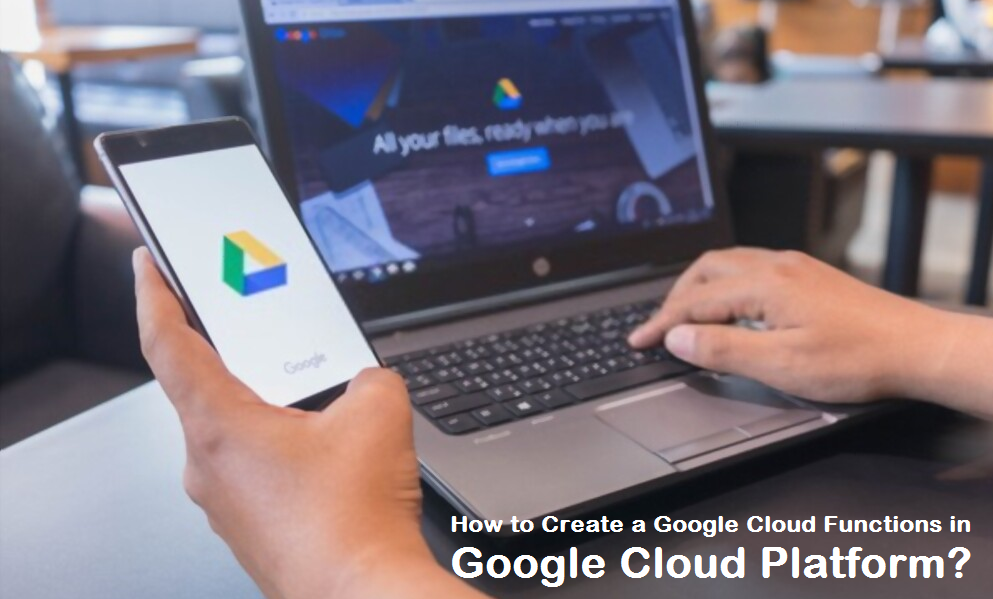




Hello, thanks for the post.
I recently migrated from AWS to GCP and the tips will be very useful to reduce
costs.
Thanks!