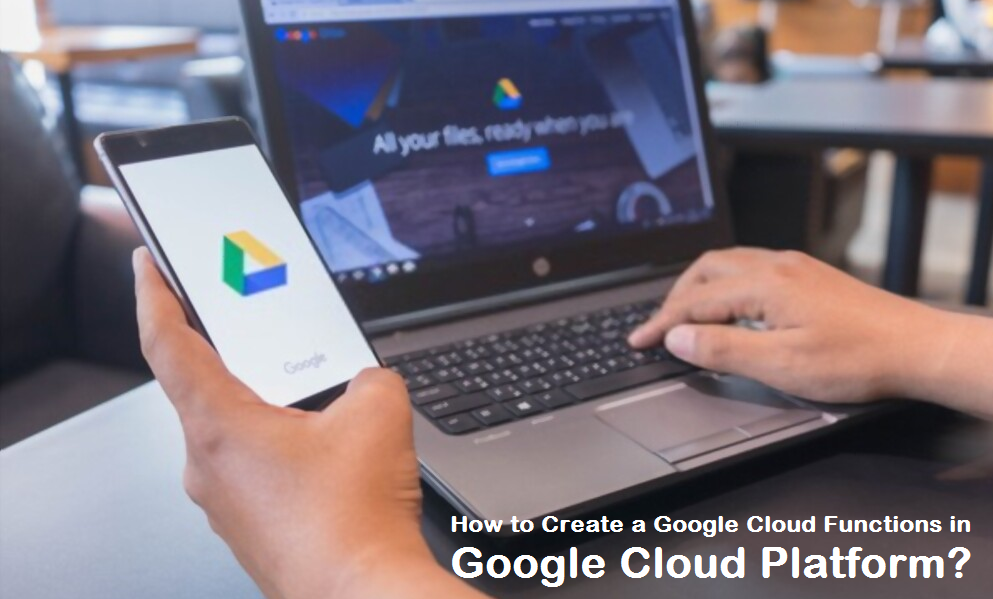Google Cloud Platform (GCP) is Google’s comprehensive suite of cloud computing services. It empowers both individuals and businesses to effortlessly handle data and applications in the Google Cloud service, doing away with the requirement for on-site hardware and infrastructure.
GCP service provides a diverse array of services, encompassing computing, storage, networking, machine learning, and more, enabling the development, deployment, and supervision of applications and services on a global level. Renowned for its scalability, security, and reliability, GCP stands as a favored choice for businesses, regardless of their size.
What is Google Cloud Platform?
Google Cloud Platform is an aggregated collection of computing, networking, storage, machine learning, machine learning, and management services offered by Google Cloud Service and it runs on the same Google Cloud infrastructure as Google employs for its user products internally, which includes Google Search, YouTube, Gmail, and Google Photos.
Why Google Cloud Platform?
Understanding the key cloud services within Google Cloud Platform (GCP) is vital for both individuals and businesses aiming to harness the power of cloud computing for their objectives. GCP service provides a diverse array of services that empower users to construct, deploy, and oversee applications and services on a global scale.
By grasping these core services, individuals and businesses can make the most of GCP’s capabilities, enhancing productivity, optimizing operations, and ultimately achieving improved business results. Moreover, GCP service is a complex platform with an extensive array of services and features. Understanding the prominent services can serve as a compass, enabling users to navigate the platform with greater efficiency.
By concentrating on these key offerings, users can gain a deeper insight into GCP’s potential and how it can be applied to reach their goals. This knowledge also aids users in making informed choices about which Google Cloud services to employ and when to employ them, optimizing their use of the platform.
You must have a solid grasp of the top services available on GCP service is crucial for both individuals and businesses seeking to harness the benefits of cloud computing. By making use of these Google Cloud services, users can simplify their operations, boost productivity, and ultimately realize more successful business outcomes.
Google cloud service pricing
Google Cloud costs on the basis of the pay-as-you-go services model and it does not have any upfront payments. Customers can rely upon the GCP pricing calculator to estimate resource usage and Google cloud service pricing. Also, you can make use of the total cost of ownership calculator to make a comparative study of the cost of the GCP platform with the Amazon web services.
GCP services overview
Now you have a complete idea of what is Google Cloud Platform, let’s discuss what is Google Cloud services. Google Cloud Platform (GCP) offers a wide range of services and products to help you construct, implement, and manage applications and infrastructure in the Google Cloud environment.
Top 5 GCP Service List
Here we have compiled a GCP service list:
Google Cloud Platform offers flexible and customizable cloud solution tailored to your specific needs. You have the ability to fine-tune virtual machines to your liking and deploy your code either directly or through containers. Here are some key computing services within the Google Cloud Platform:
- Google Compute Engine: This is the Infrastructure as a Service (IaaS) component of Google Cloud Platform, powering Google’s own services like search, Gmail, and YouTube. It allows users to launch virtual machines on demand.
- Google App Engine: This platform lets you create and host applications on the same infrastructure that Google uses.
- Google Kubernetes Engine: This service provides a managed environment for deploying, managing, and scaling your containerized applications using Google’s infrastructure.
- Google Cloud Container Registry: This service is designed for storing private container images. It offers a subset of the features available in Artifact Registry, which is the recommended service for managing container images and other artifacts in Google Cloud service.
- Cloud Functions: It provides the ability to access computer resources, including data storage and processing power, on-demand, without requiring active management from the user.
- Networking
- Google Virtual Private Cloud (VPC): This manages virtual machines, Kubernetes clusters, and flexible environments, allowing you to access cloud resources worldwide in a flexible and scalable manner.
- Google Cloud Load Balancing: It’s a distributed, software-defined service that helps distribute internet traffic efficiently, built on the same infrastructure used by Google App Engine.
- Content Delivery Network: Google Cloud CDN speeds up website content delivery by caching it close to users, thanks to Google’s global network of data centers.
- Google Cloud Connect: This free plugin lets you easily store and sync Microsoft Office documents with Google Docs in various formats.
- Google Cloud DNS: It’s a high-performance, global DNS service for managing and publishing DNS records for your applications and Google Cloud service.
- Storage and Databases
- Google Cloud Storage: This is a web service for storing and accessing data on Google Cloud Platform.
- Cloud SQL: It’s a fully managed database service that simplifies database management.
- Cloud Bigtable: A service for managing large-scale structured data.
- Google Cloud Datastore: A highly scalable NoSQL database service.
- Persistent Disk: These are network storage devices that your virtual machines can use just like physical disks.
- Big Data
- Google BigQuery: It’s a fully managed data warehouse that enables analytics on massive datasets.
- Google Cloud Dataproc: A managed service for running various data processing tools and frameworks.
- Google Cloud DataLab: A powerful tool for data analysis and pattern finding, integrated with Cloud Storage and BigQuery.
- Google Cloud Pub/Sub: This service facilitates messaging between applications, ensuring reliable communication.
- Identity and Security
- Cloud Resource Manager: It helps you organize and manage GCP resources within containers such as Organizations, Folders, and Projects.
- Cloud IAM: This service allows administrators to control who can perform actions on specific resources, enhancing resource management.
- Cloud Security Scanner: It identifies security vulnerabilities in web applications on App Engine, Kubernetes Engine, and Compute Engine.
- Cloud Platform Security: This involves practices and technologies to safeguard enterprise security against internal and external threats.
To learn more about the additional services, you can refer GCP services cheat sheet.
(Also Read: 8 Best GCP Cost Optimization Tools in 2023 (easydeploy.io)
How to create a GCP Service Account?
Now you have gained thorough knowledge of GCP service. To access those services, you need a GCP account. You can create a free account in the GCP service and you can get a credit of $300 which spans over 12 months.
You have to provide the card details, but you won’t be charged for it after the trial period ends or you have exhausted the credit points.
Once you’ve successfully registered and logged into your Google Cloud Platform account, you can access the Google Cloud Console. This console provides a comprehensive overview of the services offered by the Google Cloud Platform (GCP) that you are currently utilizing. It also offers valuable statistics and a billing report to help you manage and monitor your usage.
Google Cloud Platform GCP Services Use Cases
Here are summon use cases of GCP services:
| Service | Common Use Cases |
|---|---|
| Compute Engine | -For running large-scale and resource-intensive applications -High-performance computing workloads -Web and mobile applications -Batch processing and data analysis |
| Kubernetes Engine | -Deploying and controlling containerized applications -Scaling the applications to meet demanding needs -Automation of application upgrades and rollouts -Building microservices architectures |
| Cloud Storage | -Storing and retrieving unstructured data, such as images, videos, and backups -Archiving data for long-term storage -Content distribution and delivery -Disaster recovery and business continuity |
| BigQuery | -Analyzing large datasets easily -You can be able to perform complex queries on massive datasets -Real-time analytics and data findings -Business intelligence and data visualization |
| Cloud AI Platform | -Building, training, and implementing machine learning models - Image and speech recognition -Natural language processing and sentiment analysis - Fraud detection and cybersecurity |
(Also Read: How to Create a Google Cloud Functions in GCP? (easydeploy.io)
Conclusion
In summary, Google Cloud Platform’s top services offer a wide array of features and capabilities that businesses can utilize to achieve their goals. Whether it’s Compute Engine, Kubernetes Engine, Cloud Storage, BigQuery, or Cloud AI Platform, these services empower businesses to create, deploy, and manage applications and services on a global scale.
By understanding the unique features and benefits of each cloud service, businesses can optimize their use of the platform to improve their operations, reduce costs, and achieve better business outcomes.
Whether the aim is to run resource-intensive applications, manage containerized applications, handle unstructured data, perform large-scale data analysis, or develop machine learning models, GCP service provides a suitable service for every type of workload.
By leveraging these Google cloud services, businesses can harness the capabilities of cloud computing and ultimately achieve superior business results.