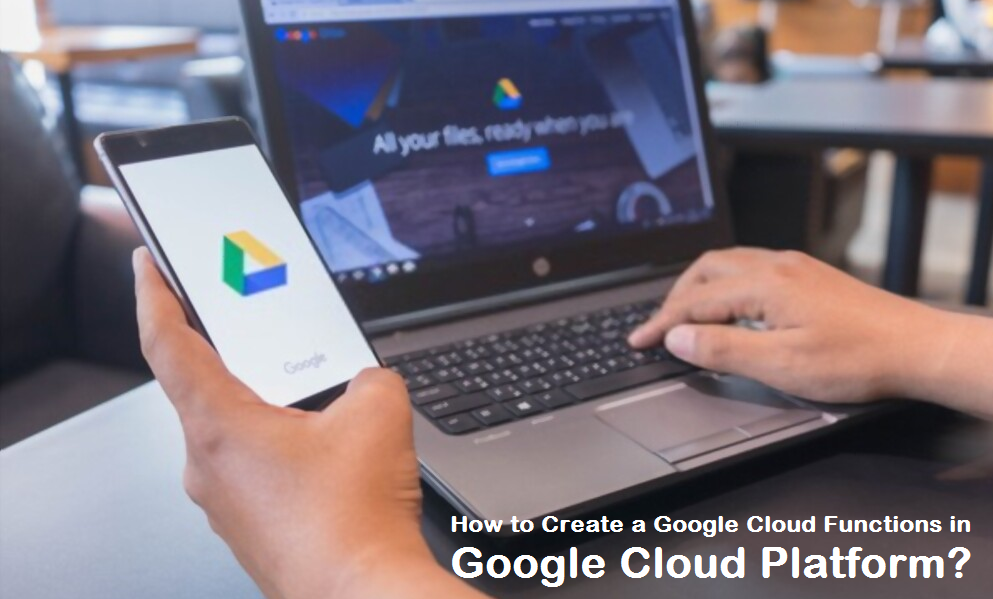In this article we are going to learn about important aspects of cloud storage and we will see about what is cloud storage, how google cloud storage works and the types of storage class and also the benefits of cloud storage.
Let’s get into this article and learn about Google cloud storage, stay tuned here, we will keep publishing a lot more articles on Google Cloud.
What is Google Cloud Storage?
According to Google docs “Cloud Storage allows world-wide storage and retrieval of any amount of data at any time. You can use Cloud Storage for a range of scenarios including serving website content, storing data for archival and disaster recovery, or distributing large data objects to users via direct download”.
In simple words cloud storage is used to store and manage your data online in the data warehouse or also known as data centers. These data centers works as a virtual locker to help you store and manage your data.
Here you need to pay a certain amount to avail these services and also you can upload the data in the cloud storage and you can share that data by generating the simple link in google cloud storage and the receiver can access the data by simply clicking on the link in the browser.
Cloud storage is our object store and it is highly available and simple to use. Google cloud storage provides four listings. They are
- Simple: It provides consistent APIs, low latency and equivalent speed across all their storage classes, which makes a very smooth experience for the users.
- Reliable: Reliability is their utmost importance both from durability as well as the availability. It offers 99.95% availability with transparent failover.
- Cost effective : It offers as low as $0.0012GB per month.
- Secure : Data is encrypted at rest and at transit.And also you can control who can access your data and to make sure your data is always encrypted.
What are Data Centers?
According to VMware “Modern companies use computers in almost all aspects of doing business—communication, information storage, accounting, and day-to-day business functions. A data center is a centralized physical facility where corporate computers, network, storage, and other IT equipment that support business operations live”.
In simple terms, a data center is a massive collection of computer servers maintained by different organizations. They operate data centers around the world to keep our products running 24 hours a day, 7 days a week.

Important aspects of Google Cloud Storage
-
- Redundancy: With multiple data centers across locations cloud servers try to provide highest Redundancy. Here data is copied to multiple locations so that you can access the data from another data center in case something goes wrong with first data center.
- Security: Data centers are protected with several layers of security to prevent any unauthorised access to your data. And they also have robust disaster recovery measures in place. For example, in the event of a fire or any other disruption, they shift the data automatically and seamlessly to another data center so that users can keep working without interrupting.
- Maintenance: Maintenance with advanced technology like Live migration technology and there is no such thing left like downtime for migration.
How does Google Cloud Storage work?
Cloud storage is offered as a service by major IT companies around the world. For this Google set a massive data centers across locations to provide online cloud storage services to users around the world.Once you move any of your files to these cloud servers it will be copied across multiple data servers thus your data is saved as multiple copies at different data center locations for easy and safe access.
Here you can directly access your data anywhere anytime across multiple devices and it also offers sync option as well that makes the work easy when you need to work across the devices with large screens and you can even send a link for the particular document via online to share your work with others.
In the below screen you can see the Google Cloud Platform Network and the foundation of cloud storage with high performance, high quality network that google built for its own purpose. And this involves multiple undersea cable investments, a large number of points of presence across the planet as well as a substantial number of cloud regions.
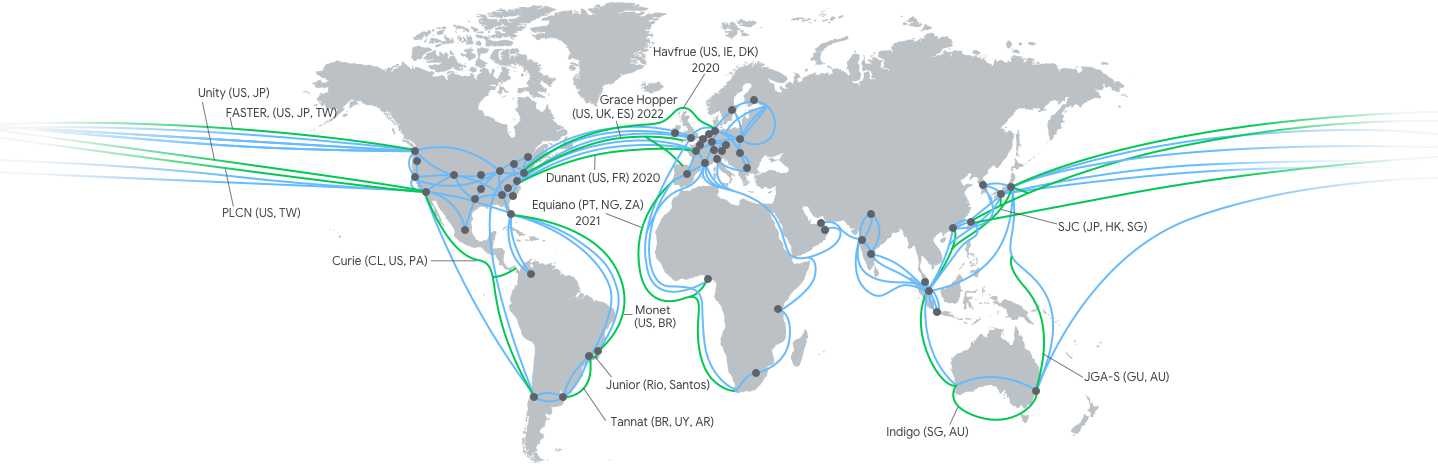
Selecting the location for storing the data
For storing the data you have to decide what kind of location type you want to use and also you have to select the location for storing your object data when creating a bucket in a Google Cloud storage. There are three location types. They are
- Region : Regions allow you to have all of your data in one specific region and allows clients to be tightly co-located with storage, and it also provides lower latency.
- Dual-Region: In this Dual Region data is replicated across a specific pair of regions offering lower latency, higher throughput and geo-redundancy.
- Multi-Region : In Multi-Regions you know that your data is redundant and stored somewhere within a continent and also this is an ideal choice for content serving.
In the below screen you can see the location type to store your data
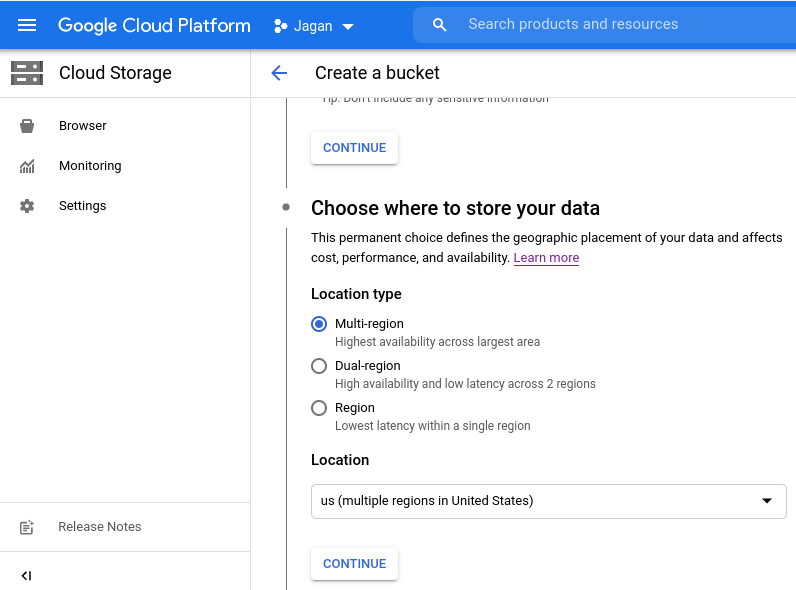
Storage Classes
Once you have selected a particular type of location, the next choice is to create a default storage for your bucket. Here you have four types of storage classes. They are
- Standard Storage
- Nearline Storage
- Coldline Storage
- Archive Storage
Standard Storage
Standard Storage is best for data that is frequently accessed and/or stored for only brief periods of time.
Nearline Storage
- Google Cloud Storage Nearline is for customers who need long-term storage for data that users access less than once a month.
- It’s best used for archiving data, as well as backup and disaster recovery (DR).
- Google Cloud Storage Nearline offers 99% availability and has a minimum storage period of 30 days.
Coldline Storage
- Coldline Storage is a very-low-cost, highly durable storage service for storing infrequently accessed data.
- Coldline Storage is a better choice than Standard Storage or Nearline Storage in scenarios where slightly lower availability, a 90-day minimum storage duration.
Archive Storage
- Archive Storage is the lowest-cost, highly durable storage service for data archiving, online backup, and disaster recovery.
- Archive Storage also has higher costs for data access and operations, as well as a 365-day minimum storage duration.
- Archive Storage is the best choice for data that you plan to access less than once a year.
In the below screen you can see the storage class name of APIs as well as gsutil Command name and also you can see the minimum storage duration for each Storage classes.
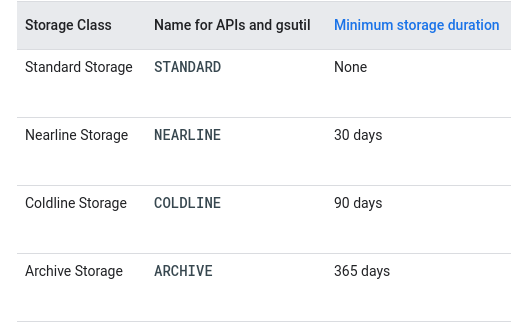
In the below screen you can see the types of storage class in Google Cloud Console
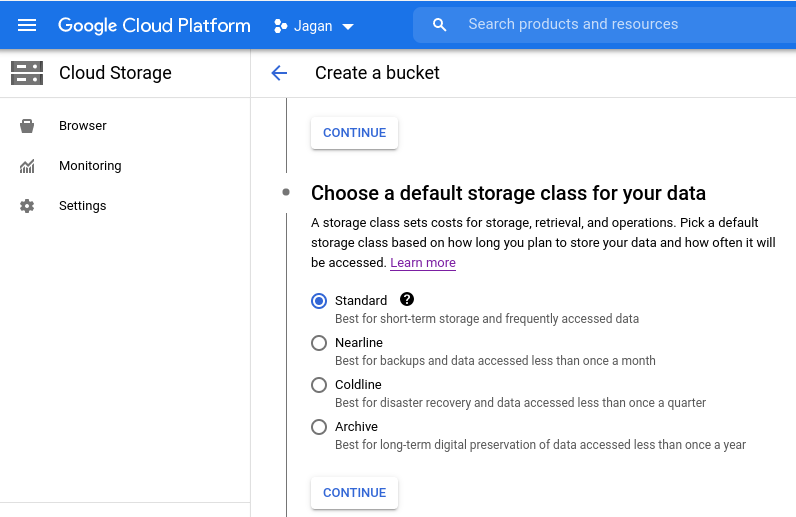
Secure Storage
According to Google your data is always encrypted at rest and in transit. It has three different Managed keys. They are
- Google Managed Key – In this Google will manage the Keys transparently.
- Customer Managed Key – In this you have to manage your keys in Google Cloud.
- Customer Supplied Key – In this you have to store your keys outside of Google Cloud.
In the below screen you can see the Encryption option for both the Google managed key as well as Customer Managed Key in Google Cloud Console.
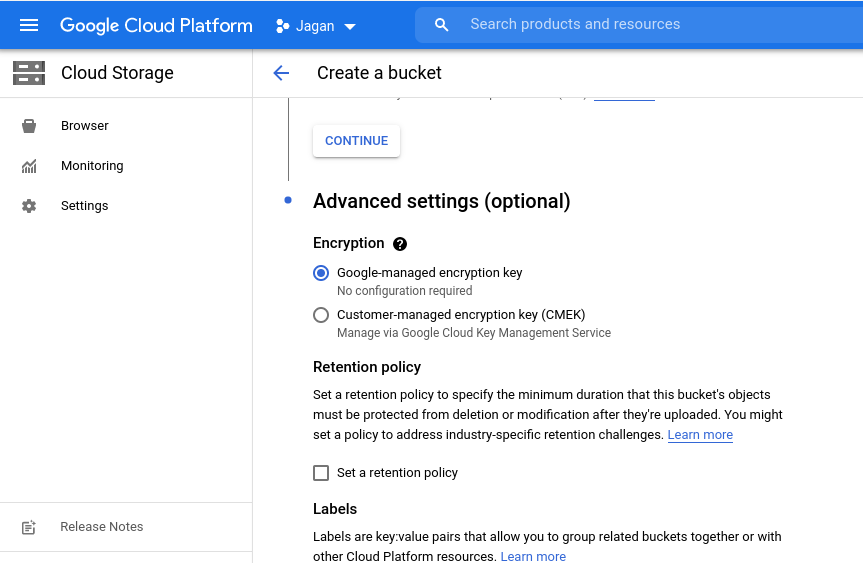
Benefits of Cloud Storage
- Cloud Storage reduces the need to carry physical devices to store your data and it also reduces the need for buying and managing expensive data storage infrastructure.
- It offers syncing features to help you access data anytime anywhere around the globe.
- There is some special security mechanism to keep data safe from threats.
Conclusion
Therefore, we have seen what cloud storage is, and how to pick the right storage class and its location and also we have seen the importance and security features of Google Cloud Storage.
I hope this article will help you know about the process of Google Cloud Storage in Google Cloud Platform. In the next article, we are going to publish a few more articles regarding Google Cloud Storage and how to use them till that stay tuned for more articles!.
Happy Learning!